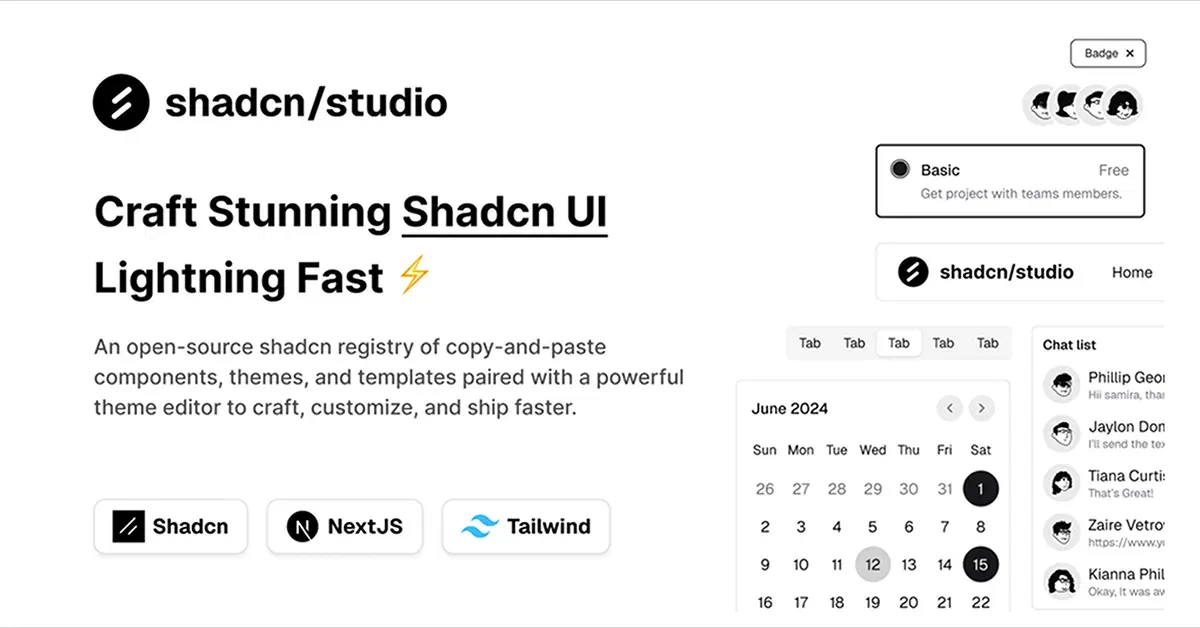Tailwind CSS Cheat Sheet
Best collection of curated Tailwind CSS Cheat Sheet to speed up your development.
Explore Cheat SheetLatest Tailwind Cheat Sheet
Submit ProductFilters
Filters
Technology Stack
UI Kits

FlyonUI - Free Tailwind CSS Components
Open-source Tailwind CSS components library.

Shadcn/Studio - Theme Editor
Open-source Shadcn registry with copy-paste components.
The Best Collection of Tailwind Cheat Sheet
If you're a web developer, particularly one working with Tailwind CSS, you’ve likely heard the term cheat sheet used in various contexts. A Tailwind CSS cheat sheet is an essential tool that can help developers become more efficient by providing a quick reference guide to Tailwind's vast utility-first classes.
At All TailwindCSS you will find the best curated Tailwind Cheat Sheets.
What is a Tailwind CheatSheet?
A Tailwind CSS cheat sheet is a comprehensive reference guide and a handy Tailwind tool that helps developers quickly locate the necessary utility classes when building websites or web applications with Tailwind CSS. Instead of memorizing each class or constantly referring to the official Tailwind documentation, developers can use a cheat sheet as a go-to tool for quick lookups, saving time and improving productivity.
Tailwind CSS is known for its utility-first approach, meaning developers use small, reusable utility classes for common design patterns rather than writing custom CSS. While this offers flexibility, it can be overwhelming due to the sheer number of utility classes available. That’s where a cheat sheet becomes invaluable.
Key Features of a Tailwind CSS Cheat Sheet:
1. Comprehensive Utility Classes
Tailwind CSS offers hundreds of utility classes for everything from layout and typography to spacing and colors. A good cheat sheet organizes these classes into categories, allowing you to quickly find what you're looking for. Typical categories might include:
Layout: Flexbox, grid, positioning, and container utilities.
Typography: Font sizes, font families, line heights, and text alignment.
Spacing: Padding, margin, and gap utilities for controlling element spacing.
Colors: Text, background, border, and shadow utilities.
Borders & Radius: Borders, border-radius, and other border utilities.
Sizing: Width, height, and max-width utilities.
Transitions & Animations: Utilities for controlling transitions, animations, and transforms.
2. Color Codes and Values
A Tailwind cheat sheet often includes a palette of color values (like red-500, blue-300, etc.), with their corresponding hex, RGB, HSL, or even new color formats like OKLCH in Tailwind CSS v4. These color codes are essential for ensuring consistent design across your project and are often included in cheat sheets for quick access.
3. Breakpoints for Responsive Design
Tailwind CSS makes it easy to implement responsive design using breakpoints. A good cheat sheet will include shorthand for the standard responsive breakpoints (sm, md, lg, xl, 2xl), making it easier to implement media queries in your classes directly without referring to the documentation each time.
4. Customizable Themes and Utilities
Tailwind’s flexibility is one of its greatest strengths. Cheat sheets often highlight the ability to customize the default theme and extend the framework with your own utility classes, such as custom spacing, typography, colors, and more.
5. Shortcodes for Common Patterns
Some cheat sheets go beyond just listing individual classes and offer shortcodes or preconfigured examples for common patterns (like cards, grids, or navigation bars) that you can copy and paste directly into your projects. This makes it easier to implement common design patterns without starting from scratch each time.
Benefits of Using a Tailwind CSS CheatSheet
1. Improved Efficiency
The most significant advantage of using a cheat sheet is the time saved. You can avoid the constant back-and-forth with documentation, allowing you to quickly find the class you need. This leads to faster development and less time spent searching for specific utilities.
2. Better Organization
By categorizing classes in a cheat sheet, Tailwind's utility-first classes are easier to navigate. When you know where to look for the appropriate class, it improves your workflow and ensures you're using Tailwind’s utilities to their fullest potential.
3. Reduced Cognitive Load
With a cheat sheet at hand, you don’t need to memorize all of Tailwind’s classes. This reduces the mental overhead of remembering every utility class and allows you to focus more on the design and functionality of your site.
4. Enhanced Consistency
Because cheat sheets often include a standardized set of utilities, they encourage uniformity in your development process. Using the same utilities for common patterns ensures that your design remains consistent across all parts of the website or application.
5. Quick Reference for Beginners and Experts Alike
Whether you’re just starting with Tailwind or are a seasoned pro, a cheat sheet is beneficial. Beginners can use it to get up to speed quickly, while experienced developers can use it as a quick reference to ensure they’re using the best utility for the job at hand.
How to Use a Tailwind Cheat Sheet Effectively
1. Keep It Accessible
The key to getting the most out of a Tailwind cheat sheet is to keep it easily accessible. Whether it's a physical printout, a browser bookmark, or a desktop shortcut, having it in an easily reachable place ensures you’ll use it whenever needed.
2. Leverage Predefined Patterns
Instead of building layouts from scratch, try using pre-configured components and shortcodes provided in many cheat sheets. This allows you to create complex UI components quickly and with minimal effort.
3. Custom Utility Classes
If you often need to use custom utilities, take note of the extend section in the cheat sheet. You can add your custom utilities to Tailwind's configuration file (tailwind.config.js) for reuse across your project.
4. Mobile-First Approach
Tailwind follows a mobile-first philosophy, meaning that styles are applied starting from the smallest screen sizes and then scaling up. When using the cheat sheet, always remember to check the breakpoints section to manage responsive designs efficiently.
Conclusion:
Tailwind CSS is an incredibly powerful framework that allows developers to quickly and efficiently style websites with utility classes. However, with so many classes available, keeping track of everything can be challenging. A Tailwind CSS cheat sheet is the perfect tool to solve this problem, making it easier to find the right class, improve development speed, and ensure consistency.
By using a cheat sheet, you not only streamline your workflow but also boost your productivity and the quality of your projects. Whether you're a newcomer or an experienced developer, a good cheat sheet is an invaluable resource for building with Tailwind CSS.
So, if you haven’t already, find a reliable cheat sheet from our collection, integrate it into your workflow, and see how it transforms the way you build beautiful websites with Tailwind CSS.
Frequently Asked Questions
Explore frequently asked questions about Cheat Sheet
A quick reference guide that lists all the Tailwind utility classes, organized by category, for faster web development.
Look for the sections on breakpoints (sm, md, lg, etc.) to manage responsive classes.
Have a product?
Submit your Tailwind CSS product to All Tailwind, get featured, and drive genuine traffic while showcasing your work to the world. Turn your creativity into revenue and begin selling today! 🚀