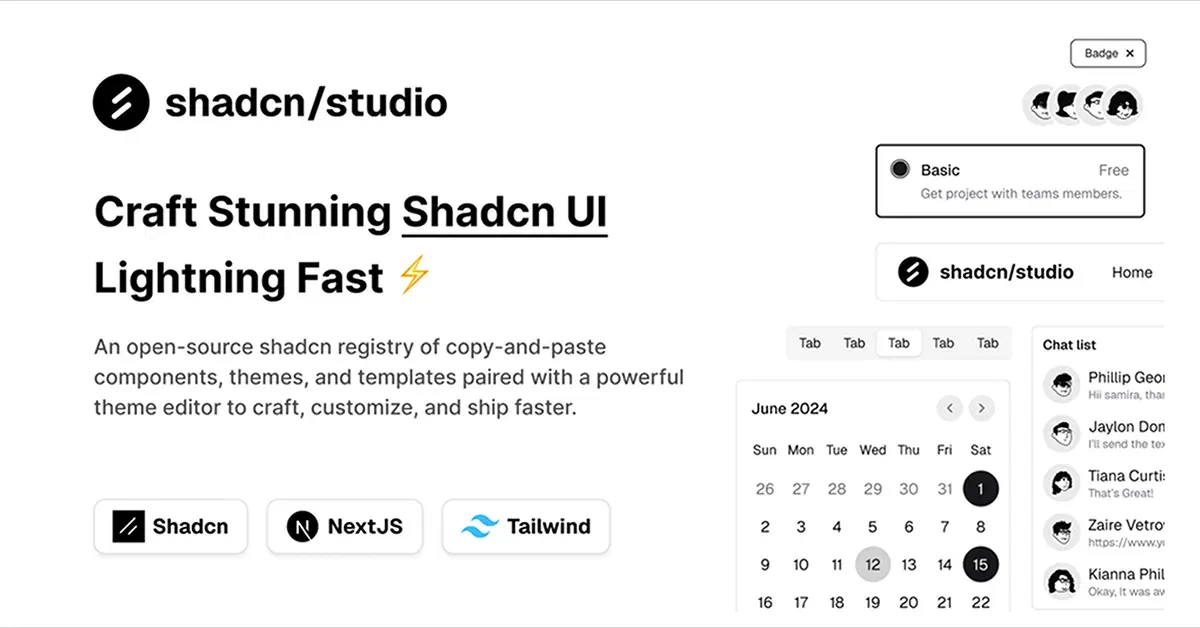Tailwind Testing Tools & Utilities
Explore Tailwind CSS testing tools & utilities to automate testing, validate responsiveness, optimize performance, & ensure seamless functionality for projects.
Explore Testing Tools & UtilitiesFeatured Tailwind Products
Add Featured Product
JetShip - Next.js SaaS Boilerplate
Next.js Starter Kit with TypeScript, Shadcn, Tailwind & Supabase.
Latest Tailwind Testing Tools & Utilities
Submit ProductFilters
Filters
Technology Stack
UI Kits

FlyonUI - Free Tailwind CSS Components
Open-source Tailwind CSS components library.

Shadcn/Studio - Theme Editor
Open-source Shadcn registry with copy-paste components.
Curated Collection of Tailwind Testing Tools & Utilities
When working with Tailwind CSS, developers often face the challenge of ensuring that their designs are functional, consistent, and optimized. Tailwind's utility-first approach makes it easy to create stunning and responsive layouts, but testing these layouts, components, and interactions is crucial to delivering a smooth user experience. To help streamline the development process, there are several Tailwind testing tools and utilities that can make testing, debugging, and optimizing your Tailwind projects easier and more efficient.
Why Testing is Crucial for Tailwind Projects?
Testing ensures that your Tailwind-based designs are not only visually appealing but also functional across different devices, browsers, and screen sizes. Since Tailwind CSS allows developers to apply utilities directly in HTML, it’s important to make sure that these utilities work together seamlessly, and the overall layout is consistent and responsive.
With proper testing tools, you can:
Ensure responsive layouts work on various screen sizes
Verify the correctness of utility classes in real-time
Automate repetitive tasks like browser testing and component validation
Optimize performance by identifying unnecessary CSS and improving load times
Key Testing Considerations for Tailwind CSS Projects
Cross-Browser Compatibility: Tailwind designs need to perform consistently across different browsers. Testing tools that automate cross-browser compatibility checks help identify issues and ensure a seamless experience for all users.
Responsive Design: Tailwind's mobile-first design principles mean you need tools that can test how well your design adapts to different screen sizes. Responsive testing ensures that your layouts look great on mobile, tablet, and desktop screens.
Utility Class Validation: Because Tailwind CSS uses utility-first classes, it’s essential to ensure these classes are applied correctly. Testing utilities can help validate that the correct classes are used and identify any potential errors.
Performance Optimization: Tailwind projects can sometimes include unused CSS or overly large stylesheets. Performance testing tools help identify unused classes, reducing the CSS file size and improving load times.
Accessibility Testing: Making sure your Tailwind-based design is accessible to users with disabilities is a critical aspect of modern web development. Tools that automate accessibility checks help ensure your blog or site is usable by everyone, including those who rely on screen readers and other assistive technologies.
Benefits of Tailwind Testing Tools & Utilities
Speed Up Development: Testing tools automate many tedious tasks, letting developers quickly identify and fix issues, saving time during the development process.
Improved Accuracy: Tools designed specifically for Tailwind CSS can help ensure that your code is written correctly, reducing human error and improving the overall quality of your project.
Cross-Platform Assurance: By using testing utilities, you can verify that your design works across different browsers and devices, ensuring a smooth user experience for all visitors.
Faster Debugging: These tools often include real-time feedback, allowing developers to spot problems early in the development cycle and fix them before they become larger issues.
Consistency Across Projects: For developers working on multiple Tailwind CSS projects, having a set of testing tools can help maintain consistency in design and performance across all projects.
How Testing Tools Enhance Tailwind Development?
Testing tools and utilities are designed to integrate seamlessly into your development workflow. They can be added to your build process to automate tests, run checks during development, or even be used as part of your CI/CD pipeline. These tools not only improve the quality of your Tailwind project but also enhance your team's productivity by reducing manual testing efforts.
Continuous Integration: Testing utilities can be integrated into your CI pipeline, allowing you to run tests every time a new change is pushed. This ensures that no broken code gets deployed.
Real-Time Feedback: Some testing tools provide immediate feedback within your development environment, helping developers spot errors quickly and avoid common pitfalls.
Customization: Many tools allow you to customize tests to fit the unique needs of your Tailwind project. Whether it's testing specific components, page layouts, or even the application of utility classes, testing tools can be adapted to suit your development approach.
Conclusion:
Tailwind testing tools and utilities are essential for ensuring that your Tailwind-based designs are responsive, performant, and user-friendly. Whether you're verifying cross-browser compatibility, testing responsiveness, validating utility classes, or optimizing performance, these tools can significantly enhance your development workflow. By incorporating testing tools into your Tailwind projects, you can deliver high-quality, optimized websites and applications that work seamlessly across devices and browsers.
Well, you can simply find the best collection of Tailwind CSS Tools like testing tools on All TailwindCSS, such as:
Frequently Asked Questions
Explore frequently asked questions about Testing Tools & Utilities
Tools and utilities designed to test and validate Tailwind CSS projects, ensuring functionality, responsiveness, and performance.
They help identify unused CSS classes, reduce file sizes, and improve load times, leading to faster performance.
Have a product?
Submit your Tailwind CSS product to All Tailwind, get featured, and drive genuine traffic while showcasing your work to the world. Turn your creativity into revenue and begin selling today! 🚀