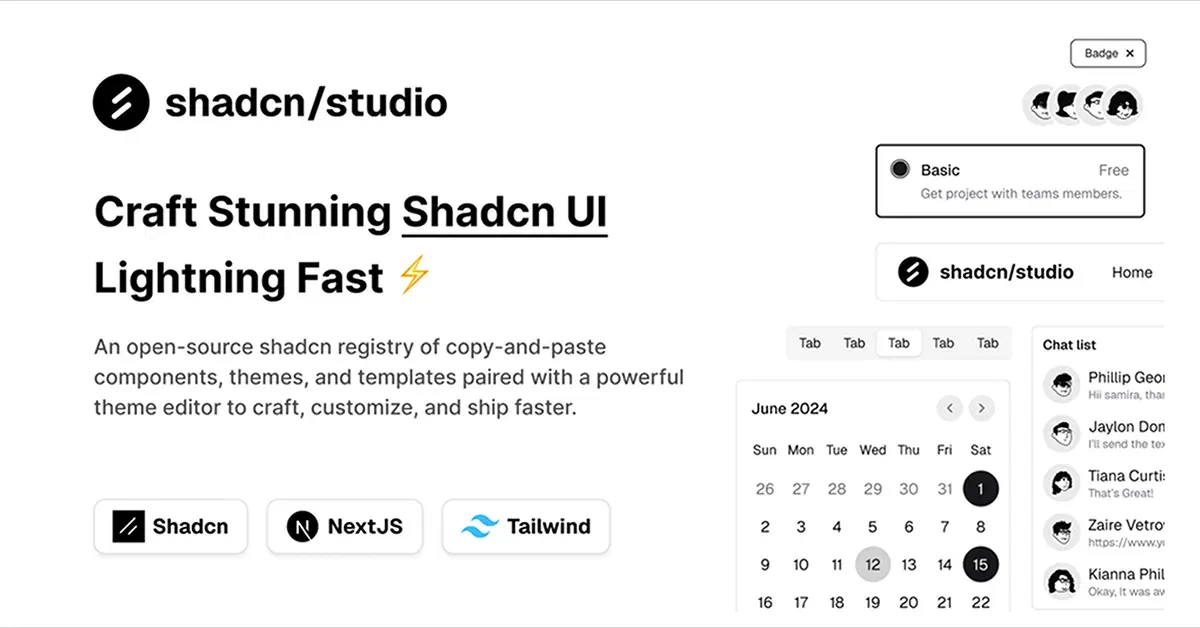Tailwind CSS Colors Tools
Discover the best collection of Tailwind Colors tools to streamline your workflow.
Explore ColorsLatest Tailwind Colors
Submit ProductFilters
Filters
Technology Stack
UI Kits

FlyonUI - Free Tailwind CSS Components
Open-source Tailwind CSS components library.

Tailwind Ink - Color Palette Generator
An open-source tool designed to generate Tailwind CSS color palettes

Tailwind CSS Animated
Easily create custom animations in Tailwind CSS with this plugin.

Shadcn/Studio - Theme Editor
Open-source Shadcn registry with copy-paste components.

Tailwindgen - Tailwind Grid Generator
Tailwind CSS Grid Generator simplifies creating custom grid layouts.

FullwindCSS - Extended TailwindCSS Color Palette
A careful step-by-step interpolation of the original tailwind colours.

Tints.Dev- Palette Generator + API
Generate 10-color palettes fast from one base color swatch.
Popular Tailwind CSS Colors: Tools for Creative Color Choices
Color plays a vital role in web design, influencing user experience, emotions, and brand recognition. When it comes to building websites with Tailwind CSS, choosing the right colors can elevate your design and make it stand out. Tailwind CSS offers a flexible framework for color management, but selecting the perfect palette for your project can sometimes be a challenge. Fortunately, a variety of tools can help you generate, explore, and experiment with color combinations that will suit your design needs.
At All TailwindCSS, you will find some of the best tools for working with Tailwind CSS colors, making it easier than ever to create visually stunning websites with the perfect color schemes.
Why Color Matters in Web Design?
Before diving into the Tailwind tools, let’s understand why color selection is so important:
Brand Identity: Colors play a significant role in creating a brand’s identity. The right color palette can convey your brand's message and values.
User Experience: A well-chosen color scheme enhances readability, creates visual harmony, and ensures accessibility.
Aesthetics: Colors help create mood and atmosphere, influencing how visitors feel when interacting with your website.
How to Use Custom Color in Tailwind CSS?
To use custom colors in Tailwind CSS, you need to extend the default color palette in your tailwind.config.js file. Here's how to do it:
Steps to Use Custom Colors:
Open your
tailwind.config.jsfile.Extend the color palette under the
themesection:module.exports = { theme: { extend: { colors: { 'custom-color': '#yourColorCode', // Replace with your custom color }, }, }, }For example, if you want to add a custom blue color:
module.exports = { theme: { extend: { colors: { 'custom-blue': '#1E40AF', }, }, }, }Use the custom color in your HTML:
After extending your colors, you can use the custom color in your Tailwind classes like this:
<div class="bg-custom-blue text-white"> Custom Color Background </div>
Notes:
You can add any color name and hex code, RGB, or HSL value.
The custom color will now be available throughout your project, just like Tailwind's default colors.
Popular Tailwind CSS Color Tools
To make color selection easier and more efficient, several online tools provide pre-configured Tailwind CSS color palettes or allow you to create your own custom palettes. Here are some top tools to help you get started:
1. Tailscan
Tailscan is a fantastic tool for exploring various color palettes and gradients compatible with Tailwind CSS. It offers an easy-to-use interface where you can browse and customize colors to match your project’s style. Whether you’re looking for soft pastels or bold, vibrant hues, Tailscan provides you with multiple options to experiment with.
2. Tailwind Color
Tailwind Color is an intuitive color palette generator that works seamlessly with Tailwind CSS. It lets you experiment with color combinations and adjust parameters like hue, saturation, and brightness to create the perfect palette for your website. You can preview the colors live, which makes the design process quick and enjoyable.
3. UI Colors
UI Colors is another excellent tool for generating custom color palettes for Tailwind CSS. It allows you to input a starting color and generate a harmonious palette that complements it. The tool provides options for light and dark modes, ensuring that your design looks great in all conditions.
4. Shadcn Colors
Shadcn Colors offers a curated collection of color palettes and gradients designed specifically for Tailwind CSS projects. With a clean and simple interface, this tool makes it easy to browse different color schemes, and you can even customize and export them for use in your own projects.
5. Gradienty
Gradienty is perfect for designers who want to incorporate gradients into their Tailwind CSS projects. The tool provides a collection of gradient options that are compatible with Tailwind CSS and can be used in various design elements such as backgrounds, buttons, and text. It helps you generate unique gradients that seamlessly integrate with Tailwind’s utility-first approach
Benefits of Using These Tools
Using Tailwind CSS color tools can greatly enhance your design process. Here’s why these tools are so beneficial:
Easy Customization: Tailwind color tools let you create and adjust palettes with a few clicks, giving you full control over the color scheme without requiring in-depth design skills.
Consistency: These tools ensure that your color choices are consistent across your project. Whether you're designing buttons, headers, or backgrounds, using the same color palette creates a cohesive look.
Speed: By providing pre-made and customizable color options, these tools speed up your design workflow, allowing you to focus on other aspects of your website.
Inspiration: These platforms offer a great source of inspiration, whether you’re looking for trendy color schemes or timeless palettes. They can help you explore combinations you might not have thought of yourself.
Conclusion
Working with colors in Tailwind CSS doesn't have to be overwhelming. With these tools, you can quickly generate color palettes that suit your project, save time in the design process, and create visually appealing websites. Whether you're a developer, designer, or hobbyist, these Tailwind CSS color tools will make your color selection process easier, faster, and more enjoyable.
Explore these tools, experiment with colors, and start designing your next project with confidence!
Frequently Asked Questions
Explore frequently asked questions about Colors
To give a custom color in Tailwind, extend the color palette in the tailwind.config.js file as shown earlier. This approach ensures that your custom colors are part of the Tailwind system and can be used across your project.
Yes, some tools like UI Colors allow you to create color palettes optimized for both light and dark modes.
Have a product?
Submit your Tailwind CSS product to All Tailwind, get featured, and drive genuine traffic while showcasing your work to the world. Turn your creativity into revenue and begin selling today! 🚀