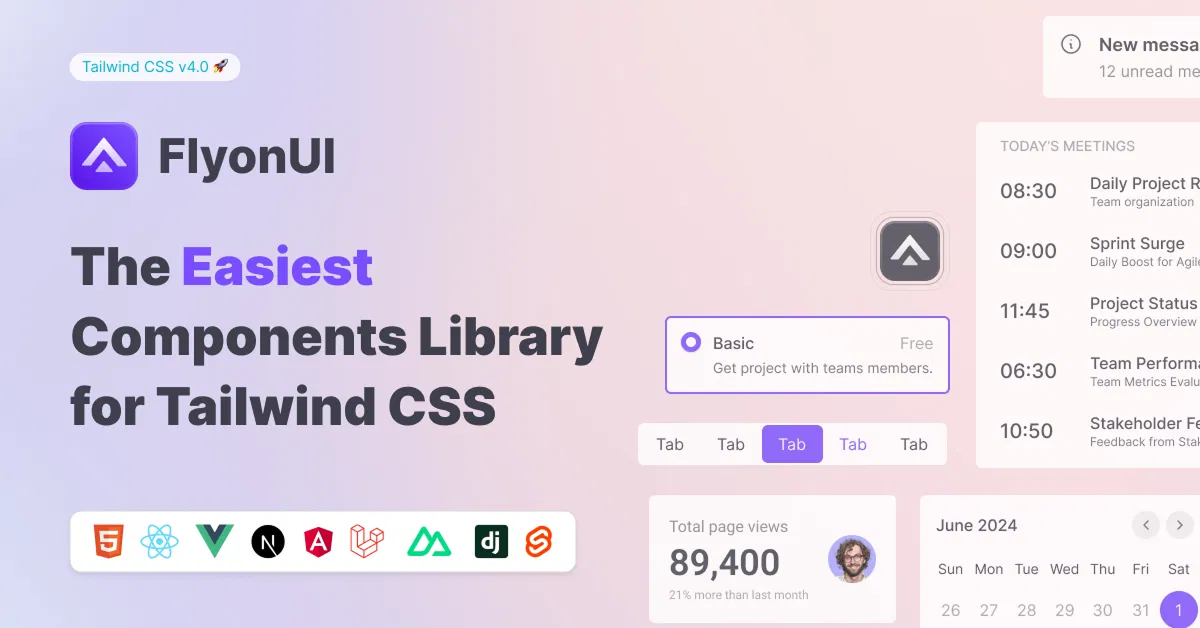Tailwind CSS Plugins
Explore the power of Tailwind CSS plugins to extend functionality, add new utilities, and enhance your web development process with ease and customization.
Explore PluginsFeatured Tailwind Products
Add Featured Product
JetShip - Next.js SaaS Boilerplate
Next.js Starter Kit with TypeScript, Shadcn, Tailwind & Supabase.

Vuexy MUI Next.js Template
By Pixinvent
Vuexy MUI NextJS Admin Template with modern layouts and UX design.
Latest Tailwind Plugins
Submit ProductFilters
Filters
Technology Stack
UI Kits

FlyonUI - Free Tailwind CSS Components
Open-source Tailwind CSS components library.

Gimli Tailwind
The most popular Devtools extension for Tailwind CSS developers.

FullwindCSS - Extended TailwindCSS Color Palette
A careful step-by-step interpolation of the original tailwind colours.

ChatGPT Tailwind components forums
Quickly generate and customize Tailwind templates and components.

Tailwind Container Queries Plugin
Plugin for Tailwind CSS that provides utilities for container queries.

Tailwindcss Aspect Ratio
Plugin is a composable API for giving elements a fixed aspect ratio.

Shadcn/Studio - Theme Editor
Open-source Shadcn registry with copy-paste components.
Curated Collection of Premium & Free Tailwind Plugins
Tailwind CSS is a utility-first CSS framework that has revolutionised the way developers style websites. Its simplicity, customizability, and responsiveness make it an excellent choice for building modern web applications. However, sometimes the built-in features of Tailwind CSS might not cover all your needs. This is where Tailwind plugins come in.
Tailwind plugins extend the functionality of the framework, adding new utilities, components, or features to enhance your development process. At All TailwindCSS, you can explore the curated collection of the best Tailwind plugins available.
What are Tailwind Plugins?
Tailwind plugins are custom pieces of code that extend the capabilities of the Tailwind CSS framework. These plugins can provide new utility classes, modify existing classes, or introduce entirely new components or functionalities. Tailwind plugins enable you to do more with the framework without writing custom CSS from scratch.
Tailwind plugins are often developed by the Tailwind community, and they follow the same utility-first approach as the base framework. This makes them easy to use and integrate with your existing Tailwind project.
Why Use Tailwind Plugins?
There are several reasons to use Tailwind plugins in your project:
1. Extend Tailwind's Capabilities
Tailwind CSS provides a great base, but there might be some features you need that aren’t included by default. Plugins allow you to extend Tailwind with additional utilities, such as animations, forms, typography, and more.
2. Save Time and Effort
Instead of manually coding complex styles or utilities, plugins give you pre-built solutions that are easy to integrate. This can save you valuable development time and effort.
3. Consistency and Maintainability
Using plugins ensures consistency across your projects. Since plugins adhere to Tailwind's utility-first design philosophy, your codebase remains clean and maintainable.
4. Community Contributions
Tailwind has a vast and active community, which means that many plugins are regularly updated and improved. You can leverage the latest features and best practices shared by the community.
Key Features of Tailwind Plugins:
Extend Tailwind’s Capabilities: Add new utilities and components like forms, typography, animations, and more.
Time-Saving: Pre-built solutions for complex features, reducing the need for custom CSS.
Consistency: Ensures a consistent design language across your project.
Easy Integration: Simple to install and configure within your Tailwind setup.
Community-Driven: Many plugins are actively maintained by the Tailwind community.
Customizability: Allows for easy modification and tailoring of existing features.
Responsive by Default: Most plugins are designed to work seamlessly across all screen sizes.
Enhances User Experience: Helps create polished, interactive, and accessible web interfaces.
Boosts Productivity: Streamlines development, enabling faster prototyping and deployment.
How to Use Tailwind Plugins
Using Tailwind plugins is straightforward. Here’s how you can get started:
1. Install the Plugin
Most Tailwind plugins can be installed via npm (Node Package Manager). To install a plugin, simply run the following command in your project directory:
npm install <plugin-name>For example, to install the popular @tailwindcss/forms plugin, you would run:
npm install @tailwindcss/forms2. Add the Plugin to tailwind.config.js
After installation, you need to add the plugin to your Tailwind configuration file (tailwind.config.js) to enable it in your project. Here’s how you can do it:
module.exports = {
content: [
'./path-to-your-html-files/**/*.html',
'./path-to-your-js-files/**/*.js',
],
plugins: [
require('@tailwindcss/forms'),
// Add other plugins here
],
}
3. Use the Plugin's Utilities
Once the plugin is added and configured, you can start using its utilities in your project just like any other Tailwind class. For example, if you installed the @tailwindcss/forms plugin, you can use enhanced form styles in your HTML:
<input type="text" class="form-input mt-1 block w-full" placeholder="Your Name">Conclusion:
Tailwind plugins are a powerful way to extend the functionality of the framework and enhance your web development process. They allow you to add new features, utilities, and components to your Tailwind project without having to write custom CSS from scratch. By leveraging these plugins, you can save time, improve consistency, and create even more polished and professional web designs.
With a variety of plugins available, ranging from typography to animations to custom forms, there’s no limit to the creative possibilities you can unlock. Whether you’re building a personal website or a large-scale application, Tailwind plugins help you add the necessary functionality to build sophisticated web projects with ease.
So, what are you waiting for? Start exploring the best Tailwind CSS plugins on All TailwindCSS and take your development to the next level!
Frequently Asked Questions
Explore frequently asked questions about Plugins
Most Tailwind plugins are free and open-source, though some may offer paid versions or premium features.
Yes, you can use multiple plugins together in your project to extend Tailwind’s functionality.
Have a product?
Submit your Tailwind CSS product to All Tailwind, get featured, and drive genuine traffic while showcasing your work to the world. Turn your creativity into revenue and begin selling today! 🚀