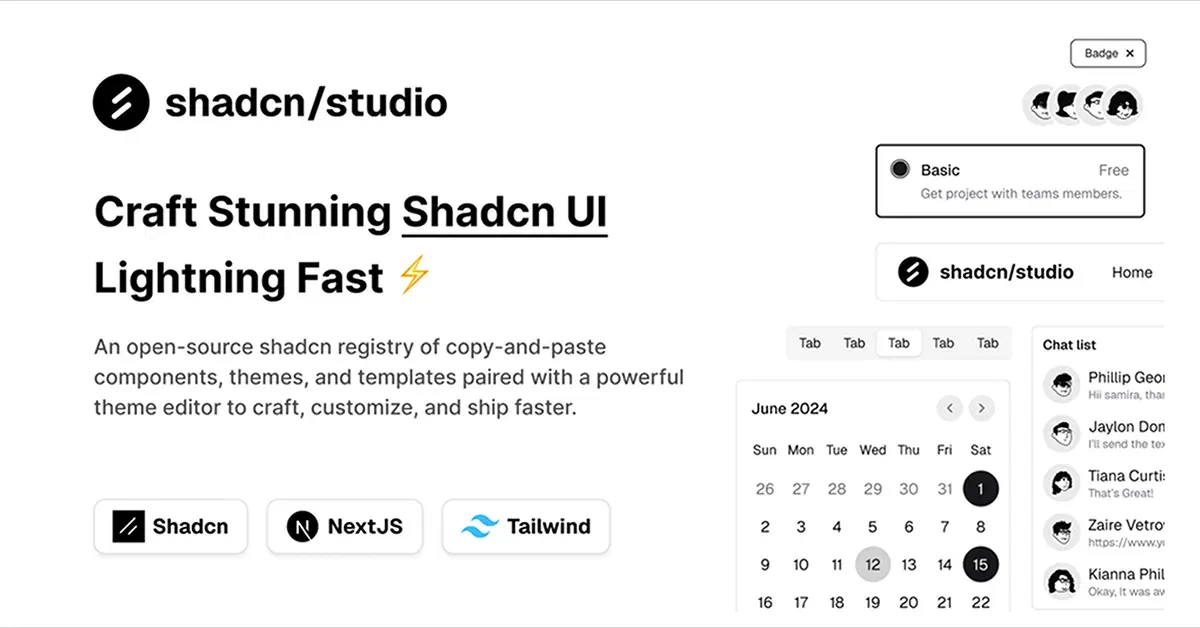Tailwind Chrome Extensions
Discover the best Tailwind CSS Chrome extensions to boost your development workflow. Access utility classes, debug in real-time, and enhance design efficiency.
Explore Chrome ExtensionsLatest Tailwind Chrome Extensions
Submit ProductFilters
Filters
Technology Stack
UI Kits

FlyonUI - Free Tailwind CSS Components
Open-source Tailwind CSS components library.

Shadcn/Studio - Theme Editor
Open-source Shadcn registry with copy-paste components.
Best Collection of Tailwind Chrome Extensions
When it comes to improving productivity and enhancing your workflow, Tailwind CSS is one of the most popular CSS frameworks for building modern, responsive websites. But did you know that Tailwind Chrome extensions can help take your Tailwind development to the next level? These powerful browser tools provide a variety of features, from real-time utility inspection to design inspiration, allowing developers and designers to streamline their Tailwind workflow.
What Are Tailwind Chrome Extensions?
Tailwind Chrome extensions are browser-based tools designed to integrate seamlessly with Tailwind CSS. These extensions provide developers with a range of helpful features, making the development process faster, more efficient, and more enjoyable. Whether you're writing Tailwind classes, checking for design consistency, or quickly testing utility classes in real-time, these extensions enhance your experience without disrupting your workflow.
Why Use Tailwind Chrome Extensions?
Using Tailwind Chrome extensions can significantly enhance your development process. Here’s why they should be part of your toolkit:
Increased Productivity: With the right extensions, you can reduce the time spent on repetitive tasks. Whether it’s auto-generating Tailwind classes or inspecting elements in real-time, Chrome extensions can save you valuable development time.
Faster Debugging: Chrome extensions that integrate with Tailwind allow you to quickly inspect and modify CSS in the browser, making debugging and troubleshooting easier than ever.
Instant Access to Utility Classes: Some extensions give you instant access to Tailwind utility classes, so you don’t have to remember every class name. This helps speed up your workflow, especially when you're working with a large project.
Enhanced Design Precision: With built-in tools to help you inspect your layout, colors, and spacing, Tailwind Chrome extensions ensure that your design matches your vision, helping you achieve pixel-perfect results.
Real-Time Customization: Many extensions allow you to test and modify Tailwind classes directly in the browser, making it easier to fine-tune designs and see changes instantly.
Key Benefits of Using Tailwind Chrome Extensions
Streamlined Workflow: Access to frequently used Tailwind utilities directly in the browser allows for faster development without switching between multiple tools.
Error-Free CSS: Extensions that highlight incorrect or missing Tailwind classes help you ensure your code is valid and well-structured.
Easy Customization: Modify Tailwind settings, such as colors and breakpoints, without needing to dive into configuration files manually.
Improved Code Quality: With built-in linting and error-checking tools, you can ensure your Tailwind code is clean and optimized.
Better Collaboration: Extensions that help team members share design elements and utilities can improve collaboration between designers and developers.
Features to Look for in Tailwind Chrome Extensions
Utility Class Inspector: Inspect Tailwind utilities used in your current project, allowing you to make real-time modifications and see the effects immediately.
CSS Linter: An extension that helps identify mistakes or inconsistencies in your Tailwind code, preventing common errors before they become a problem.
Live Preview: Test changes to your Tailwind classes in real time without needing to refresh the page, making it easier to visualize design adjustments.
Class Reference: Quickly access a complete list of Tailwind classes with explanations, which is especially useful for beginners.
Design Tools: Some extensions allow you to adjust layout properties, colors, and spacing directly in the browser, offering more precise control over your design.
Why Tailwind Chrome Extensions Are a Must-Have for Developers?
Tailwind CSS is designed to help developers quickly build beautiful, responsive web interfaces. By using Tailwind Chrome extensions, you can streamline your development process, access real-time feedback, and improve design consistency. These extensions offer a range of functionalities—from inspecting and editing Tailwind classes to enhancing productivity—making them an invaluable resource for both experienced developers and those just getting started with Tailwind.
Conclusion
Tailwind CSS has already transformed the way developers build responsive, utility-first web designs. By incorporating Tailwind Chrome extensions into your workflow, you can take your development efficiency, code quality, and design precision to the next level. Whether you're looking to speed up your workflow, catch errors early, or experiment with designs in real-time, these extensions are the perfect companion for any Tailwind project. Integrating them into your development process will not only make your work easier but also more enjoyable.
Well, you can simply find the best collection of Tailwind CSS Tools like Chrome Extensions on All TailwindCSS, such as:
Frequently Asked Questions
Explore frequently asked questions about Chrome Extensions
Products in this category must meet our guidelines for security, performance, and user experience.
All products undergo a thorough review process by our team to ensure quality and reliability.
Have a product?
Submit your Tailwind CSS product to All Tailwind, get featured, and drive genuine traffic while showcasing your work to the world. Turn your creativity into revenue and begin selling today! 🚀