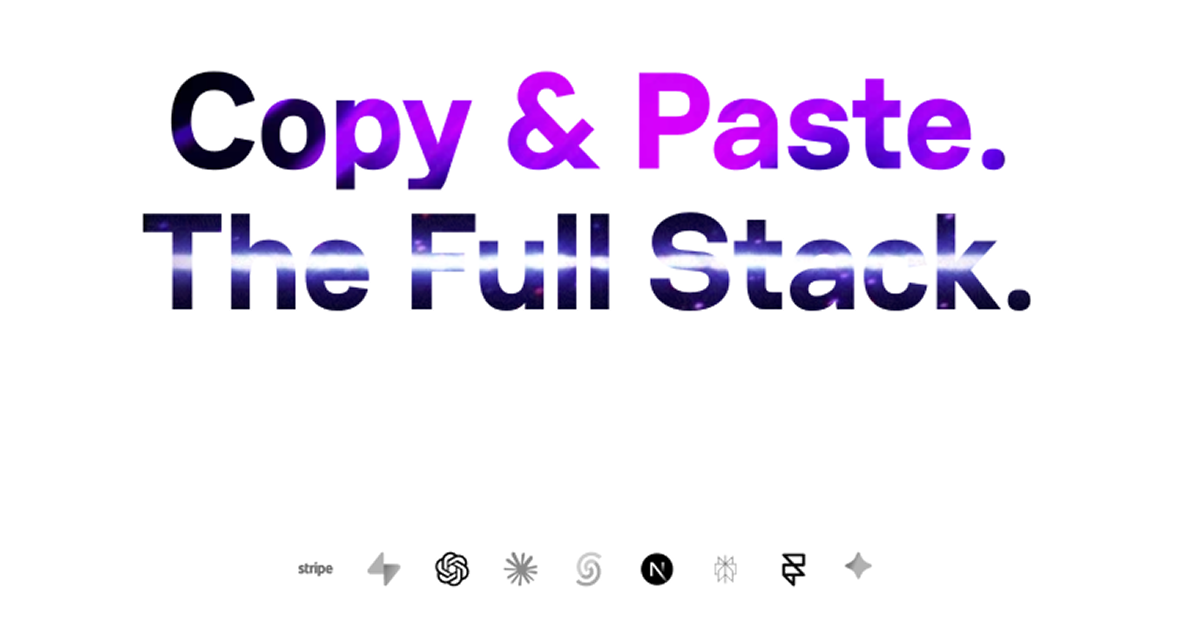
Details about Cult UI – Shadcn UI Components & Templates
A comprehensive, responsive UI kit designed for modern web applications.
Includes a variety of pre-designed components, patterns, and templates.
Built with a focus on clean, minimalistic design and high usability.
Optimized for fast performance and seamless integration with popular frontend frameworks.
Customizable and extendable to fit various project needs.
#What is Cult UI?
Cult UI is a modern UI kit designed for web developers and designers who want to create beautiful, responsive applications quickly. With its collection of reusable components, customizable templates, and sleek design patterns, Cult UI makes it easier than ever to build consistent, user-friendly interfaces for your web projects.
Whether you're building a SaaS application, a portfolio website, or a complex web platform, Cult UI offers the tools you need to create polished, professional-looking UIs without reinventing the wheel.
#Features ⚡️
Here are the standout features of Cult UI:
Comprehensive Component Library: Cult UI includes a wide range of UI components, including buttons, modals, cards, tables, and form elements, all ready to be used in your projects.
Responsive Design: All components are designed to be fully responsive, ensuring your application looks great on all devices, from desktops to mobile phones.
Minimalistic and Modern Design: Cult UI focuses on a clean and minimal aesthetic, making it perfect for modern web applications and user interfaces.
Customizable: You can easily customize colors, typography, and layout styles to match your project's branding.
Dark Mode Support: The UI kit includes dark mode support, allowing you to provide a stylish, modern experience for users who prefer dark interfaces.
Easy to Integrate: Cult UI is built to work seamlessly with modern frontend frameworks like React, Vue, and Angular.
Detailed Documentation: The UI kit comes with thorough documentation, making it easy to understand how to use its components and integrate them into your project.
#Pros and Cons
#Pros ✅
Time-Saving: With a large collection of pre-designed components, Cult UI saves you time by allowing you to focus on the logic and functionality of your application.
Customizable: The kit is highly flexible and can be easily adjusted to meet your specific design and branding needs.
Modern and Clean Design: Cult UI offers a minimalist design that is perfect for building professional-looking web applications.
Responsive Out of the Box: All components are built to be mobile-first, ensuring your app looks great on all screen sizes.
Dark Mode Ready: The built-in dark mode functionality is a great feature for modern web applications, providing a seamless user experience.
#Cons ⚠️
Learning Curve: For those new to design kits, there may be a small learning curve in understanding how to fully utilize all of the features and components.
Limited Templates: While the kit offers many individual components, the selection of full-page templates might not be as extensive as some other UI kits.
May Require Customization: While Cult UI comes with a set of components, you might need to customize certain parts to perfectly fit your specific use case.
#Included Components - Templates
Cult UI includes a rich set of components and templates to help you quickly build your web applications:
Buttons: Pre-styled buttons for various actions, including primary, secondary, and icon-based buttons.
Forms: A complete set of form components, such as input fields, checkboxes, radio buttons, and dropdowns, perfect for creating interactive forms.
Modals: Stylish modals that can be used for displaying additional content or user interactions.
Navigation Bars: Responsive and customizable navigation bars for both mobile and desktop views.
Cards: Beautiful card components for displaying content in an organized and visually appealing way.
Tables: Tables with built-in sorting, filtering, and pagination, perfect for managing and displaying large datasets.
Typography: A set of pre-defined text styles that ensure consistency across your application.
These components can be easily integrated into your project, saving you time on repetitive tasks like styling and layout.
#Pricing 💵
Free Version: The free version includes essential components and layouts, suitable for small projects or individual developers.
#Integrations 🧰
Cult UI integrates easily with various frontend frameworks and tools:
React: Perfect for building dynamic, single-page applications using React components.
Vue.js: Cult UI can also be integrated with Vue.js to create reactive, component-based UIs.
Angular: If you’re using Angular for your web projects, you can also integrate Cult UI with minimal effort.
Tailwind CSS: Cult UI pairs well with Tailwind CSS, giving you even more flexibility and customization options.
Other Tools: Since it’s built on standard web technologies (HTML, CSS, and JavaScript), you can use it in almost any web project.
Frequently Asked Questions
What is Cult UI?
Cult UI is a modern UI kit designed to help developers quickly build responsive, professional-looking web applications. It includes a wide range of pre-designed components and templates, all customizable to fit your needs.
Can I use Cult UI with React or Vue?
Yes, Cult UI works seamlessly with popular frontend frameworks like React, Vue, and Angular. It’s built using standard web technologies, so you can integrate it into almost any project.
Is Cult UI free to use?
Cult UI offers a free version with essential components and layouts.
Does Cult UI support dark mode?
Yes! Cult UI includes built-in support for dark mode, so you can provide users with a modern, stylish experience regardless of their preferences.
How do I customize the components in Cult UI?
Cult UI is highly customizable. You can easily adjust the colors, typography, and layout of components to match your project’s branding and design needs.
How do I get started with Cult UI?
You can get started by downloading the free version from the official website. Detailed documentation is available to guide you through the setup and usage process.
Cult UI – Shadcn UI Components & Templates
Open-source Shadcn UI components and templates for TypeScript/Next.js.
Resource Types:
UI Kits :
Shadcn UITechnology Stack :
Have a product?
Submit your Tailwind CSS product to All Tailwind, get featured, and drive genuine traffic while showcasing your work to the world. Turn your creativity into revenue and begin selling today! 🚀





